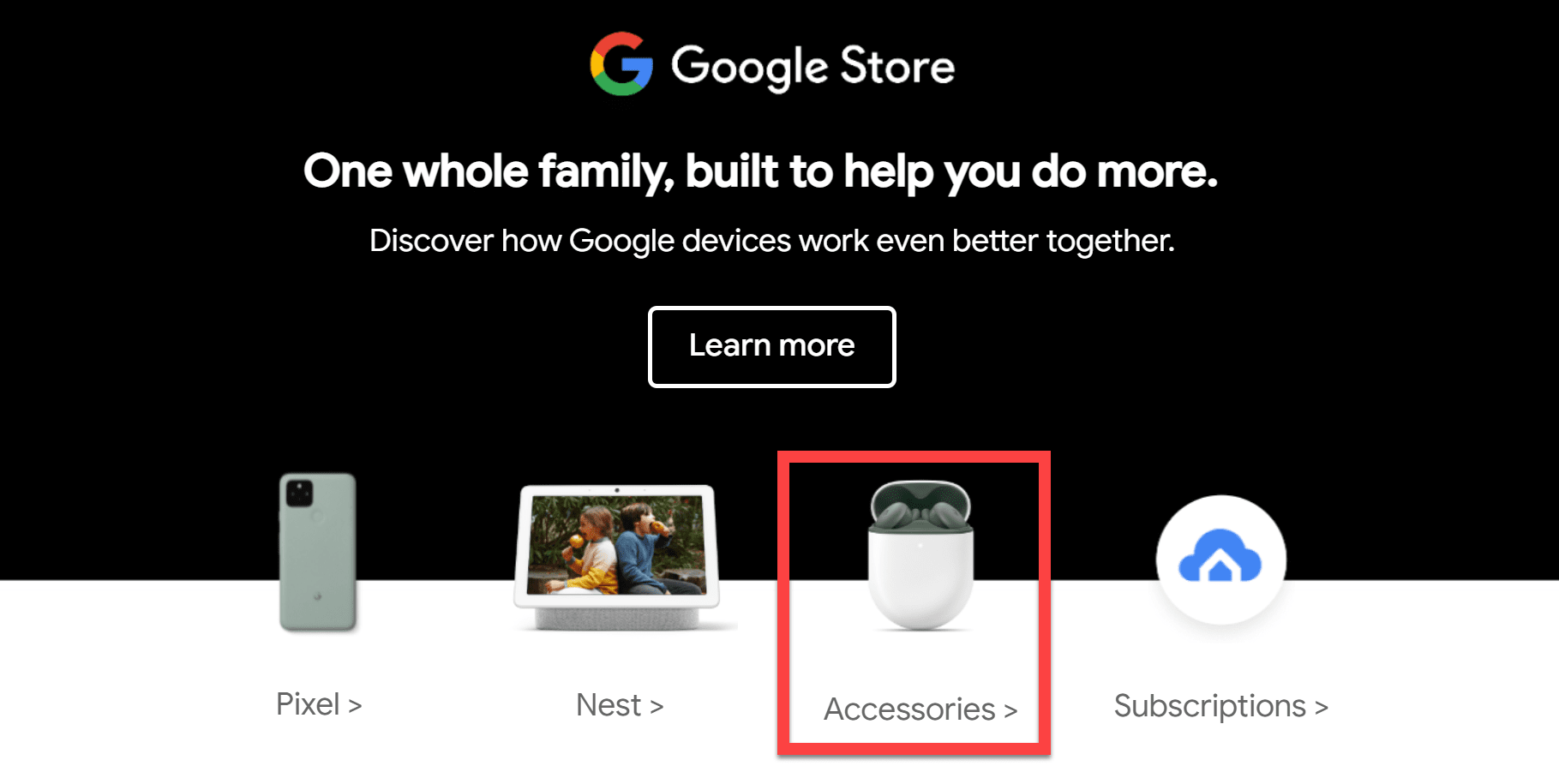#A Beautiful (and Expensive) Laptop – Review Geek

Table of Contents
“#A Beautiful (and Expensive) Laptop – Review Geek”
Price: $2,379.00

The Lenovo ThinkPad X1 Carbon Gen 9 is a beautiful laptop with a sleek and cool-to-the-touch exterior reminiscent of Apple’s MacBook. However, it’s super expensive. Does Lenovo’s latest ThinkPad X1 Carbon have enough features to make it worth the extra money?
Here’s What We Like
- Absolutely love the Carbon Fiber + Magnesium exterior
- Impressive battery life
- Love the soft rubber dome keys
And What We Don’t
- Super duper expensive
- Didn’t like that the Ctrl and Fn keys are swapped
- For the price, the specs weren’t very impressive
I’m pretty frugal (And yes, that is a nice synonym for cheap), so when I bought myself a new laptop, I went with the Lenovo Flex 5 because it met all my needs. It was affordable, had decent specs for the price, and could also double as a tablet for me.
So trying out the ThinkPad X1 Carbon Gen 9 felt like a luxury. I would never buy myself such an expensive laptop because it just goes against my nature. I loved every magnificent moment with this laptop because it performs well and feels even better. That said, I felt like the overall specs were lacking compared to its high price tag. Let’s take a closer look at my experience with this bad boy.
Specs as Reviewed
- CPU: Intel Core i7-1185G7 (3.0GHz, up to 4.8GHz with Turbo Boost, 4 cores, 8 threads, 12MB cache)
- RAM: 2×8 GB (LPDDR4 4267)
- Storage: 512GB SSD
- Graphics: Intel Iris Xe
- Display : 14-inch FHD+ (1920 x 1200) IPS non-touchscreen, 400 nits
- Battery: SMP Cell (57Wh)
- Connectivity: Intel Wi-Fi 6 AX201 802.11AX, Bluetooth 5.1
- Operating System: Windows 10
- Ports: 1x HDMI, 2x USB 4 Type-C with Thunderbolt 4 (DP, DT, PD), 2x USB-A 3.2 Gen 1, headphone jack
- Camera: Hybrid IR & 720p HD with webcam privacy shutter
- Audio: Dolby Atmos Speaker
- Dimensions: 12.38 x 8.72 x 0.59 inches
- Weight: Starting at 2.49 lbs
Design and Build Quality: It Felt Like a Premium Laptop
Overall, I loved the design of Lenovo’s ThinkPad X1 Carbon Gen 9. The only tiny grievance I had was with the red TrackPoint in the middle of the keyboard, but that’s a personal preference. I know people still use it, but I can’t see myself ever preferring that over a mouse or even just the laptop’s trackpad.
I’m also used to the left Control key being the furthest button to the left, but Lenovo swapped it with the Function key on this laptop. You can remap the Fn and Ctrl keys in the BIOS or through Lenovo’s Commercial Vantage software if you can’t get used to it. The keys won’t look any different physically, but functionally, it’s nice to know you can swap them.
It felt great, very similar to a MacBook, which makes sense when you look at the materials used for each. A MacBook’s outer case is made up of polycarbonate, aluminum, and magnesium. The Lenovo ThinkPad X1 Carbon Gen 9 has a chassis made of carbon fiber and magnesium. It felt cool to the touch and silky smooth. It’s a lot lighter than a MacBook but still manages to achieve a high-class feel.
And although this is a small detail, you can open this laptop with one hand. The laptop I currently have (Lenovo’s Flex 5) requires two hands to open it. While this isn’t a huge deal for me, being able to open the ThinkPad X1 with only one hand was a nice bonus.
The keys also felt amazing. I love being able to type quickly and quietly, and these rubber dome keys felt really nice under my fingers. There wasn’t an overly annoying clicky sound, but I could still hear my fingers touching the keys every time. In short, it’s as good as the best chiclet keyboards out there right now.
The trackpad also felt great and was highly responsive. I enjoyed having dedicated buttons for left- and right-clicking. With trackpads that have no buttons, you sometimes have to click in just the right spot for it to register as a right-click, which rapidly gets annoying.

As far as ports go, there were two USB-A ports and two USB-C ports, one of which you’ll use for charging. With so many devices starting to embrace USB-C charging as the way of the future, it was wonderful to see that charging functionality here. Then, there was an HDMI port, which is great if you want to hook up another monitor for extra working space.
And as you can see in the picture above, this laptop is capable of lying down at 180 degrees, which is an awesome feature just to ensure you don’t ever accidentally bend your laptop back too far.
Display and Performance: Great, but Not What I Expected for the Price
The ThinkPad X1 Carbon Gen 9 performed well, but the specs aren’t where I would like them to be for its price. After all, why would you spend all this money on the ThinkPad X1 Carbon Gen 9 when you could get the ThinkPad X1 Extreme Gen 3 at roughly the same price but with better specs?
One of the most impressive things about the Thinkpad X1 Carbon Gen 9 is its CPU. It has Intel’s 11th Gen i7-1185G7 vPro, which is currently the most remarkable CPU chip out there from Intel.
With it, I was able to multitask flawlessly and have multiple tabs open for work and a rotation of my favorite distractions of YouTube, Spotify, and Netflix in the background at the same time. I never ran into any performance problems.
At one point, I had over 30 different Google Chrome tabs open, including YouTube and Netflix with a video streaming on each; I also had Discord and Steam open and wasn’t hearing much of anything from the fans. It wasn’t until I loaded up Borderlands 2 that the fans kicked on and stayed on, but that’s to be expected when gaming on a laptop. The CPU usage stayed at around 20-25% when Borderlands 2 was open; RAM usage was 50-60%.

With Intel’s Iris Xe GPU inside as well, things looked pretty snazzy on this laptop’s 14-inch screen. The colors were super vivid while binging the latest episode of The Great British Baking Show on Netflix and playing games on Steam. While playing Borderlands 2 or Destiny 2, I didn’t encounter any lagging or buffering issues.
What I didn’t love so much is the amount of RAM and storage provided. Although you can custom-build your ThinkPad X1 Carbon on Lenovo’s website, it’s still pretty dang expensive compared to other laptops for the same specs, both within Lenovo’s brand and outside of it.
This laptop came with 16GB DDR4 RAM and a 512GB SSD. For most modern-day laptops, 16GB RAM is the standard. But for this price, I would have loved to see 32GB RAM, which you can get in a custom build on Lenovo’s website (and the only 32GB option on Lenovo’s website is actually the closest thing to the model I reviewed.) Now, while the 512GB SSD will probably be plenty for most people, it’s disappointing to see storage that small for such a hefty price tag.
Audio, Cameras, and Battery Life: The Smaller Features We Care About
The audio isn’t the best on this laptop, but who buys a laptop for the speakers? Plus, most of us probably use headphones or earbuds to listen to stuff on our laptops. Though if you didn’t have headphones or earbuds, the Dolby Audio speakers sound crisp enough that playing a song on Spotify or streaming a TV show on Netflix would sound just fine.
This laptop comes with a built-in 720p HD webcam that’ll help you look decent for video calls. There’s a built-in privacy shutter, which is almost the standard nowadays, but it’s still nice to know you have that extra privacy. With only 720p, you’re not going to look fantastic on camera, but you also aren’t going to look super blurry and unrecognizable.
It’s also worth mentioning that this laptop had an impressive battery life, which is no surprise. Lenovo is known for its laptops sustaining a healthy charge for long periods. I could easily use my laptop all day without needing to charge it until the very end, and sometimes not even until the next day.
Obviously, if you play video games or do another demanding task, your battery will inevitably deplete faster. But for my typical workday—with multiple tabs open, the occasional YouTube or Netflix video streaming in the background, and Spotify playing off and on—I never had to recharge it during the day.
Conclusion: If You Buy It, You Won’t Be Disappointed. But Should You Buy It?
While I don’t think anyone who purchases this laptop is going to be upset by it, I believe there are better options out there for the same price. The laptop feels, performs, and looks fantastic, but it’s super expensive. And since the cost is likely a huge deciding factor when choosing your next laptop (at least at this price point), it’s a factor I couldn’t overlook when reviewing this beauty.
I couldn’t personally see myself buying the ThinkPad X1 Carbon Gen 9 because it’s just too expensive and doesn’t deliver what seems like should be an impressive set of specs in exchange. The CPU was excellent and able to handle everything I threw at it; the GPU helped my games look sharp, but the amount of RAM and storage size of the SSD were smaller than I think they should be for this price range.
Price: $2,379.00
Here’s What We Like
- Absolutely love the Carbon Fiber + Magnesium exterior
- Impressive battery life
- Love the soft rubber dome keys
And What We Don’t
- Super duper expensive
- Didn’t like that the Ctrl and Fn keys are swapped
- For the price, the specs weren’t very impressive
If you liked the article, do not forget to share it with your friends. Follow us on Google News too, click on the star and choose us from your favorites.
For forums sites go to Forum.BuradaBiliyorum.Com
If you want to read more like this article, you can visit our Technology category.