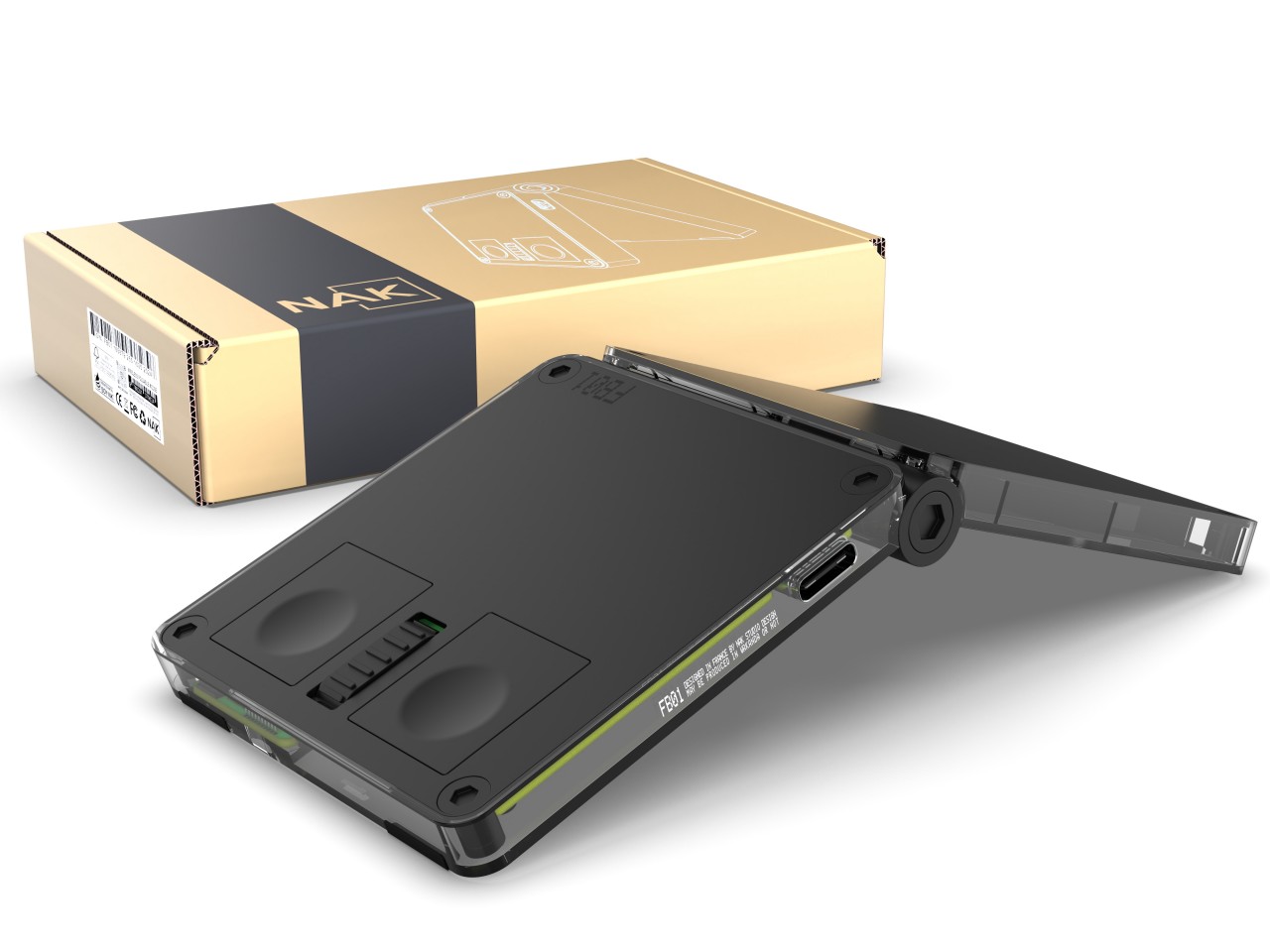#7 Best Essential Accessories for MacBook
Want to take your MacBook experience to next level? Try out these special accessories for MacBook to boost your productivity.

Table of Contents
7 Best Essential Accessories for MacBook
A Mac laptop can do a lot on its own, but with the right accessories, you can do a lot more and better. While you could use some productivity apps, there are many accessories for MacBook’s available that will make your life easier in a variety of ways.
These add-ons will allow your MacBook to charge faster, hold more data, or keep it safe and secure while you travel. Whether it’s a Pro or an Air model, here are some accessories that will enhance the functionality and productivity of any Mac laptop, whether at home on a desk or on the go.
Related Article: 10 MacBook Features you Should be Using
So, let’s get dig deep dive into it. And take a look at some of our manually selected MacBook accessories.
Why Use Accessories for MacBook?
Before we got to the list, we wanted to talk about what makes a good accessory for a Macbook. The things we chose from this list will meet the following requirements:
- Reasonably priced: Accessories shouldn’t break the bank compared to how much a MacBook costs to buy in the first place.
- Usability: All of these accessories are useful in different ways, but some of them also have extra features that make them useful in ways that aren’t immediately clear.
- Compact: Most of the time, workflow is also about how much space you have. Because of this, anything too big doesn’t help much. These extras are either big on purpose so they can hold other things or small so they won’t get in the way.
1. MacBook Case

If you’re prone to mishaps or are simply concerned about scratching your new MacBook Air, the Incase Hardshell Case for MacBook Air is a must-have accessory.
Related Article: Best Antivirus apps for IOS devices
The form-fitting, lightweight case provides protection while allowing access to all ports, lights, and buttons. It’s also slightly sheer, so you can see the laptop’s natural beauty.
It has sophisticated styling, injection-molded construction, and rubberized feet to keep your laptop cool and secure on any surface.
2. Portable Pocket Keyboard

Have you ever wished you could take an external keyboard anywhere and transform it into a standard keyboard? Then take advantage of the Novodio pocket keyboard! It has built-in Bluetooth and is compatible with your computer, Smart TV, tablet, or smartphone.
This foldable keyboard allows you to take the typing convenience of a keyboard with you wherever you go. After 4 hours of charging, the battery lasts approximately 85 hours.
Related Article: How to Insert Special Symbols on Mac using Keyboard
This ultra-compact, QWERTY keyboard has built-in iOS shortcuts and is ideal for people who need to take their keyboard with them.
3. USB Type-C Multi-Port Adapter 4K With Ethernet

The MacBook Air is admired primarily for its minimalist appearance and design. However, for some, this is also one of its major flaws. Unlike much larger and thicker notebooks, it lacks a diverse set of ports for various external devices and connections.
Satechi created the Type-C Multi-Port Adapter 4K With Ethernet V2 with this in mind. This device has a 4K HDMI port, an ethernet port, USB-C PD charging with a maximum power output of 60W, an SD/Micro card reader, and three USB 3.0 ports. To use it, simply plug it into your MacBook Air’s USB-C port using the included cable, and you’ve instantly expanded the capabilities of your laptop.
Buy MacBook Type-c Multi-Port Adapter
4. USB-C Wireless Charging Dock For Air Pods

Similarly, if you need to keep your Air Pods charged at all times for work or play, there’s no need to buy an expensive dedicated charger for those tiny earbuds. Get the Satechi USB-C Wireless Charging Dock for Air Pods instead.
This extremely compact, simple, and affordable device, like the Type-C Multi-Port Adapter, plugs into your laptop’s USB-C port and instantly works as a makeshift charging pad for your Air Pods. It’s that easy!
Buy MacBook Wireless Charging Dock
5. Protective Laptop Bag For MacBook

Finally, if you intend to travel frequently with your MacBook Air and would prefer to buy a dedicated bag for the device, this thin and minimal protective laptop shoulder bag from TomToc is a customer favorite.
Its slim profile complements the notebook’s thin and lightweight build, and it’s pretty cool that it’s completely waterproof in the event of a downpour or water-related accident.
It’s one of the best-selling MacBook Air laptop bags on Amazon, with over 9,000 five-star reviews — and it’s only $34! One customer even gushed that it has “very high-quality construction,” making it an excellent value.
Buy MacBook Protective Laptop Bag
6. Leather Sleeve for MacBook

This one is a little pricey, but it’s well worth it. This exquisitely crafted laptop sleeve is made of 100% brown or black Horween leather and strikes the ideal balance of luxury and functionality.
This high-quality laptop sleeve features a high-density shell that provides a firm layer of protection for your MacBook Air without the need for a case.
Nomad’s Leather Sleeve for MacBook Air has a strong magnetic closure and reinforced stitching for added security, ensuring that your laptop remains secure inside the sleeve. This is useful if there are any bumps during travel or movement. A soft microfiber liner inside the case provides additional protection by allowing your laptop to slide in and out without being scratched.
I currently use this with my MacBook Air, and it not only protects my laptop optimally, but it also looks chic and extremely premium. Learn more about this lovely sleeve by reading this article.
Buy MacBook Leather Sleeve Case
7. Professional USB HUB for MacBook

Satechi’s Pro Hub Slim plugs into the side of your MacBook, utilizing both of its USB inputs. It has a slim form factor, which looks a lot sleeker than a dongle-styled hub or adapter. And it features a total of seven ports—two “full function” USB 4.0 ports, a USB-C data port, a 4K HDMI port, a pair of USB-A data ports, and a set of microSD and SD card readers.
Continue reading the full review of Satechi’s New Pro Hub Slim.
Final Words
Hope you find this article interesting, if you have any queries related to this topic, then feel free to use the comment section below.
by techvengeance
If you liked the article, do not forget to share it with your friends. Follow us on Google News too, click on the star and choose us from your favorites.
For forums sites go to Forum.BuradaBiliyorum.Com
If you want to read more like this article, you can visit our Technology category.