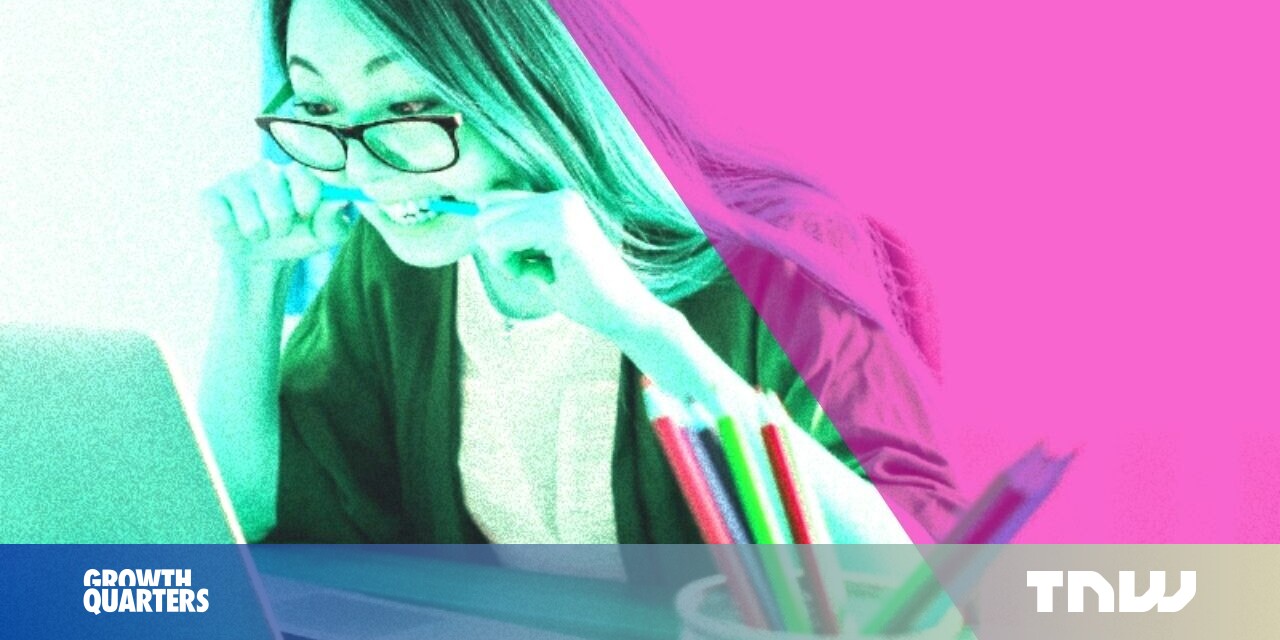#5 Convenient Macros to Assign to Your Keyboard

Table of Contents
“5 Convenient Macros to Assign to Your Keyboard”

Macros can save minutes or even hours of your time, whether you’re casually using the computer or playing your favorite games. Let’s take a look at some of the most convenient macros you should use.
What Are Macros?
Keyboard macros are a sequence of keys that are recorded and then played back by a program, such as iCUE. Some programs also perform simple tasks such as opening applications or muting your volume. Not all software will come with the same features, but they can be very useful in different ways.
RELATED: Use Those Extra Mouse Buttons to Increase Efficiency
You assign a macro to either a specific key on your keyboard or a combination, such as Ctrl+F1. If you’ve ever seen a keyboard with an extra set of keys, those will usually be macro keys. These are also commonly called programmable macro keys. The extra keys are convenient to use because you can dedicate them solely for macros, rather than overwrite your original keys.
If you don’t have macros keys on your keyboard or prefer not to overwrite your existing ones, you can purchase a stream deck (also called a macro pad), such as the Elgato Stream Deck MK.2. These are different than one-handed keyboards, which you can also use to assign macros. Another alternative is AutoHotKey, a free open-source scripting language that lets you easily program your own macros.
We recommend stream decks as they’re easy to set up and use–no programming knowledge or studying required. Stream decks are very popular among streamers. The macros can be programmed to do many things, including setting keyboard shortcuts, launching media, adjusting audio, opening applications, outputting text phrases, starting timers, and much more! You can create profiles that use different macros, providing even more functionality and convenience.
Elgato Stream Deck
A popular stream deck with 15 programmable macro keys to make your life easier. Adjust your audio, launch media, and more!
Common Text Commands
How many times do you type your email or username each day? With macros, you can assign text commands that you use frequently, such as your email address. Now, every time you want to register or sign in to commonly used websites or applications, you can quickly press the macro key to automatically type out the text for you.
Some other common text commands you might find useful include your phone number, a website URL, an IP address, a greeting, or a signature. Keep in mind though that we don’t recommend saving your password as a macro for safety reasons—use a password manager instead.
Think about any text commands that might improve your productivity, too. If you’re a computer programmer, for example, maybe there’s a string of code you often reuse but don’t want to type out or copy and paste from another file every time. Or for something a little more fun, you can create a text macro to use in your favorite video game that shouts out your guild’s name or an item you’re selling. The possibilities are endless, so get creative with it!
Launch Programs and Open Files
Do you frequently use the same programs or open the same files? You can make your life much easier by creating macros to launch them. For instance, if you’re a web developer who always has multiple browser tabs open, you can create macros that open your text editor, browser, and local server. That way, you can get started on your work at the press of a few buttons.
You can also use macros to open frequently accessed files, such as your to-do list, calendar, or notes. This is especially useful if you have a lot of files that you need to keep organized. While one instance of finding and opening those files through your taskbar probably takes only seconds, those seconds add up to minutes and hours in the long run.
Mute and Unmute
The benefits of being able to quickly mute or unmute your microphone aren’t hard to see, and that goes for the volume on your computer as well. These macros are perfect for when you have to sneeze or when you get a phone call. Share this with your friend who always has a party going on in the background but never mutes their microphone!
Even if you’re lucky enough to own a mic with a mute button, you can still use a macro to toggle it. It’s easy to forget whether you’re muted or not, so it’s nice to have a visual indicator. You can also spam your mute macro to ensure your audio’s 100 percent muted. You’ll want that guarantee before starting a private conversation while you’re still on Discord with some friends.
RELATED: How to Reduce Microphone Background Noise on a PC
Repeat Actions
Macros can automate repetitive actions, such as clicking the same button over and over. This is perfect for when you have to do a task that’s either boring or time-consuming.
For example, let’s pretend you’re playing a video game and need to spam the space bar to open up 100 treasure chests. You can toggle your macro to automatically press the space bar for you while you sit back and watch your chests open. You’ll value this even more if you have 1,000 chests to open!
Remember that you’re able to record a sequence of events, too. An example of this could be formatting text in Microsoft Word or applying a filter to an image in Adobe Photoshop. If there are multiple steps to do either of these, a recorded macro will save you loads of time.
Control Your Music
Using macros to control your music can emulate the feeling of being in a car. You can create macros to play, pause, stop, skip, rewind, or fast forward a song. You should also consider setting macros to raise, lower, or mutes the volume of your music player. That way, you can quickly turn down your music when someone comes into the room or when you need to focus without changing your computer’s volume.
If possible, take it a step further to create macros that adjust the balance, treble, or bass of your audio. This is perfect for when you want to boost the bass for some music or when you want to center the vocals in a song.
There’s an infinite number of macros that you can create and assign to your keyboard. Think about the most time-consuming tasks you have to do each day and try creating a macro for it.
If you liked the article, do not forget to share it with your friends. Follow us on Google News too, click on the star and choose us from your favorites.
For forums sites go to Forum.BuradaBiliyorum.Com
If you want to read more like this article, you can visit our Technology category.